Did you know that you can navigate the posts by swiping left and right?
From Mundane to Motivated - How to Add Daily Quotes to Your Gmail Signature
09 May 2024
. category:
Misc
.
Comments
#misc
This post contains a guide on how to automate the contents of your Gmail signature (Random Daily Quotes in this case)
Quotable API:
There are other options in the market such as API ninjas, zen quotes API and so on but we will use quotable.io here.
The quotable.io provides an API endpoint which we can use to get a random quote each time we send a GET request.
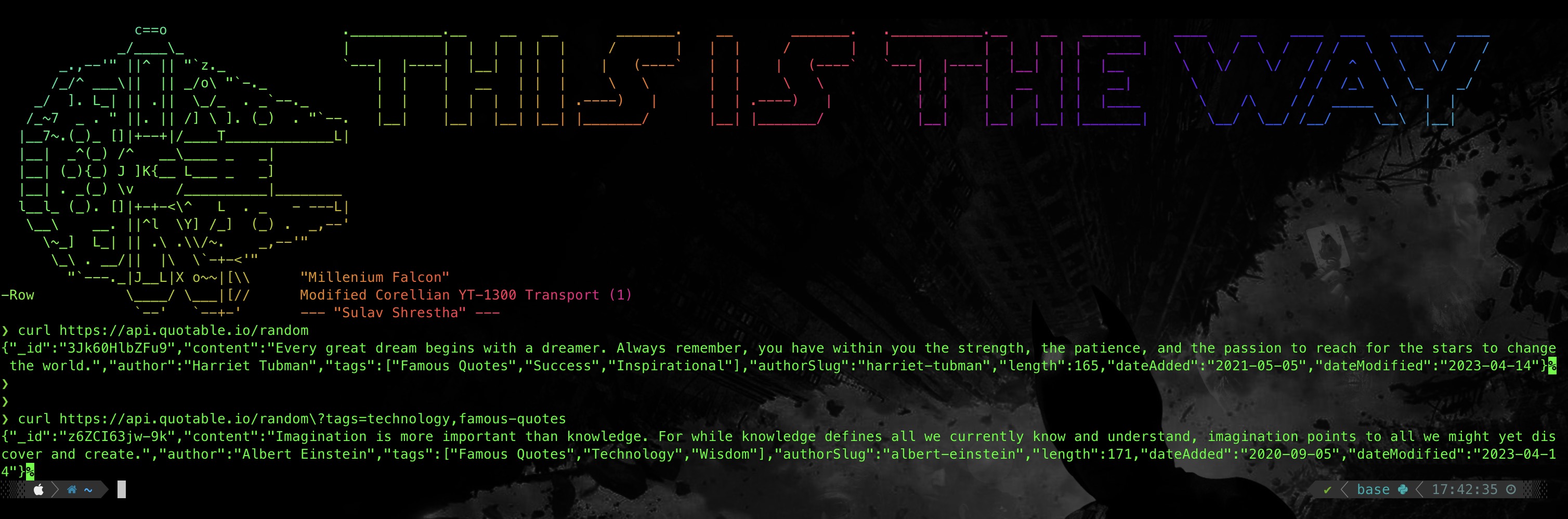
Showing off my cool terminal ASCII art :p. Visit here for cool ASCII art.
Visit here to convert your texts to ascii art
You can see if we do curl https://api.quotable.io/random, we get JSON key-value pairs. We can also use curl https://api.quotable.io/random\?tags=technology,famous-quotes for quotes that belong to specific types. See the documentation from Quotable for more options.
Step 1: Create Script in Google App Scripts
Going straight into the project, the first step you need to perform is to go this the Google App Scripts and log in with your Gmail account.
You should see a window similar to this.
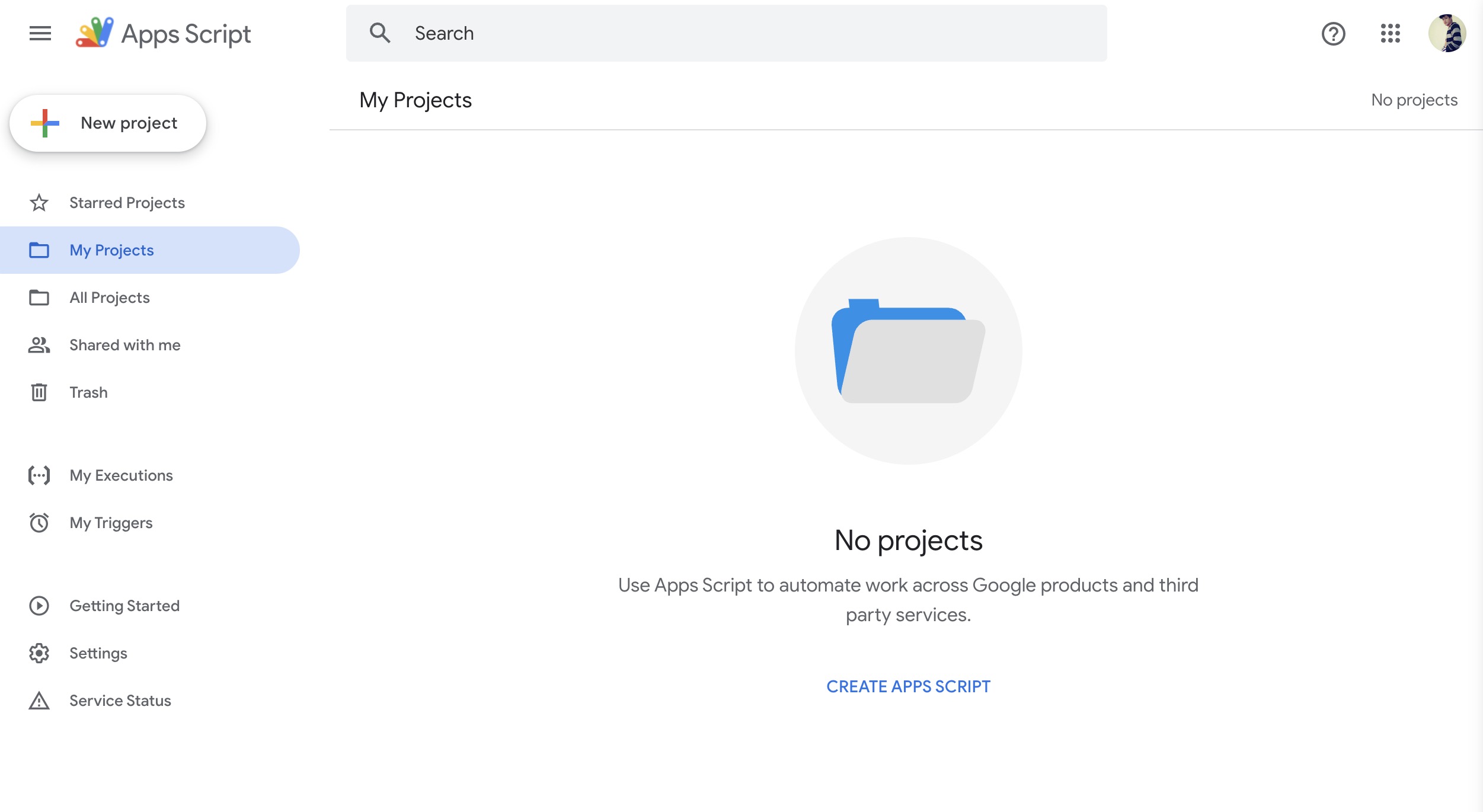
Click on the
New Projectbutton.
You should see something like this:
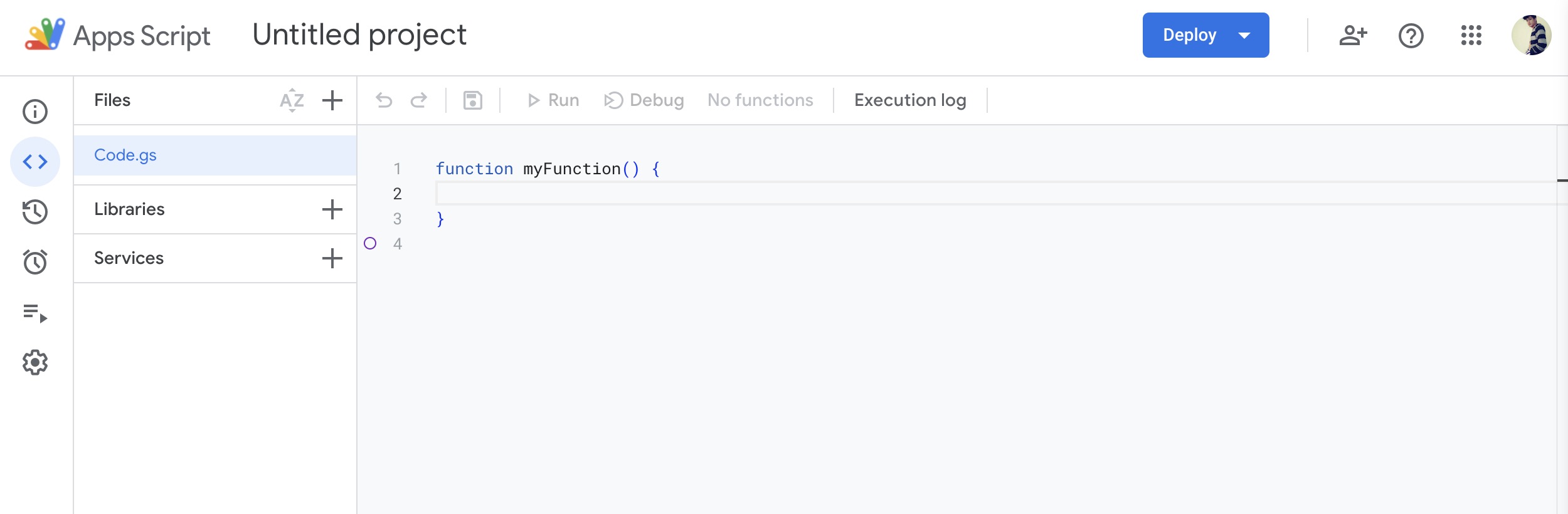
Delete function myFunction(){} and add this code to the console:
function dailyQuoteUpdate() {
var response = UrlFetchApp.fetch("https://api.quotable.io/random");
var quoteData = JSON.parse(response.getContentText());
var signature = `Best,<br>John Doe<br><br><i><u>Quote of the day</i></u>: <i>"${quoteData.content}" — ${quoteData.author} </i>`;
var resource = {
signature: signature
};
console.log(quoteData)
var userEmail = Session.getActiveUser().getEmail();
Gmail.Users.Settings.SendAs.patch(resource, userEmail, userEmail);
}
Components:
UrlFetchApp & JSON.parse :
Send an HTTP GET request to the quotable.io API’s /random endpoint which returns a random quote. The JSON.parse() will give us a javascript object quoteData to get the values we want using quoteData.key. We want quoteData.content and quoteData.author as seen in the above demo of quotable.io.
Define and Store Signature :
Create a signature object which will contain the defined signature. We use the values from quoteData here as mentioned above.
Log the data :
We can log the API response data using console.log(quoteData)
Get your email from the current session :
We need to identify whose signature needs to be updated. We can get the current session user’s email using Session.getActiveUser().getEmail();.
Update settings for the retrieved user email :
Gmail.Users.Settings.SendAs.patch allows us to change just certain parts of the settings: the signature in this case. We have defined resources as:
var resource = {
signature: signature
};
So, the signature will be updated to the custom signature we just created.
Step 2: Deploy
The images speak for themselves:
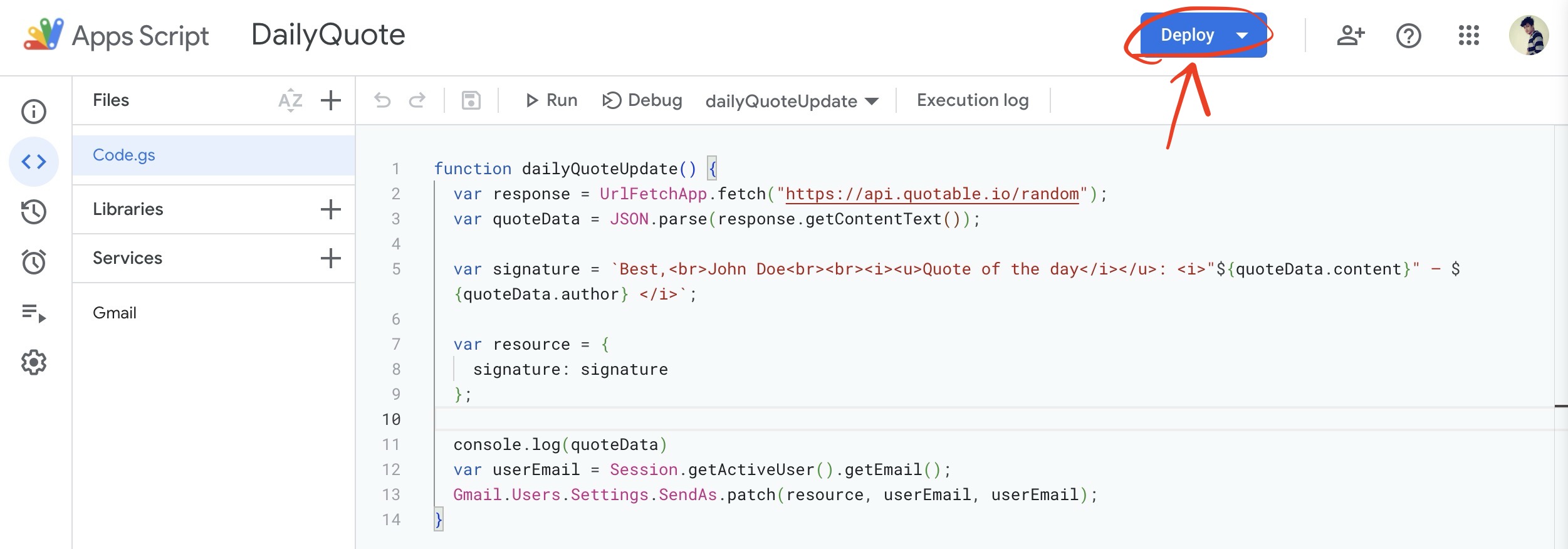
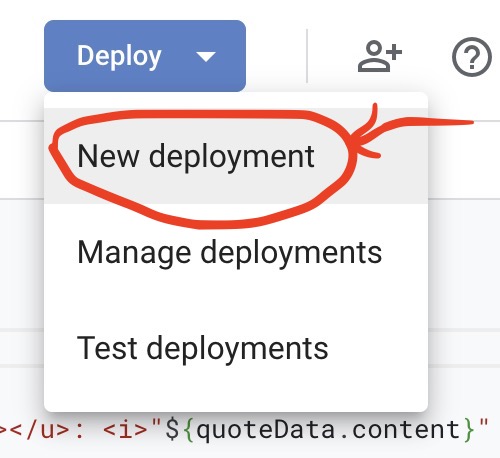
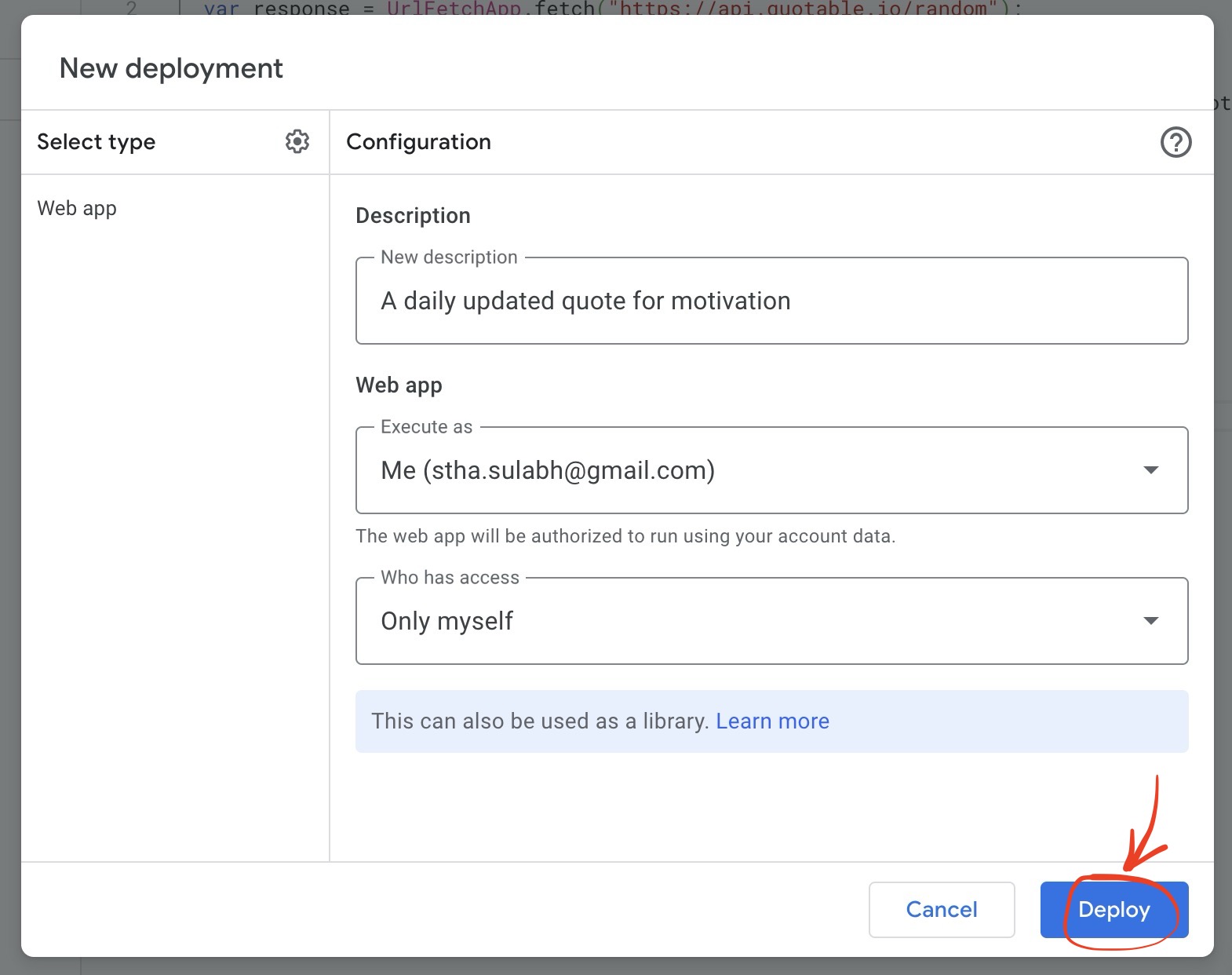
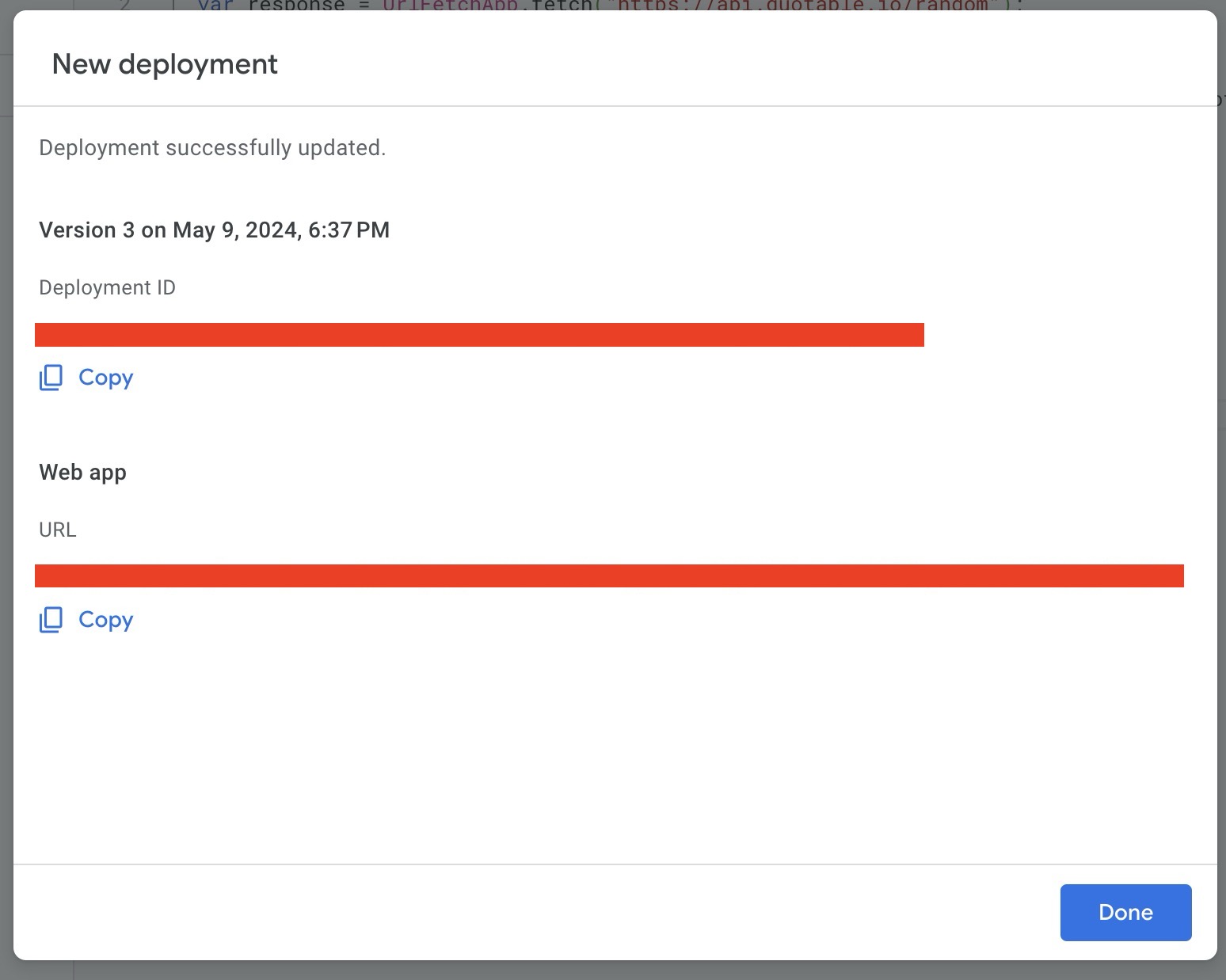
Save your URL
Step 3: Test Run the Script
You might face this error while running the script: (Press on
Execution logif you cannot see the error)
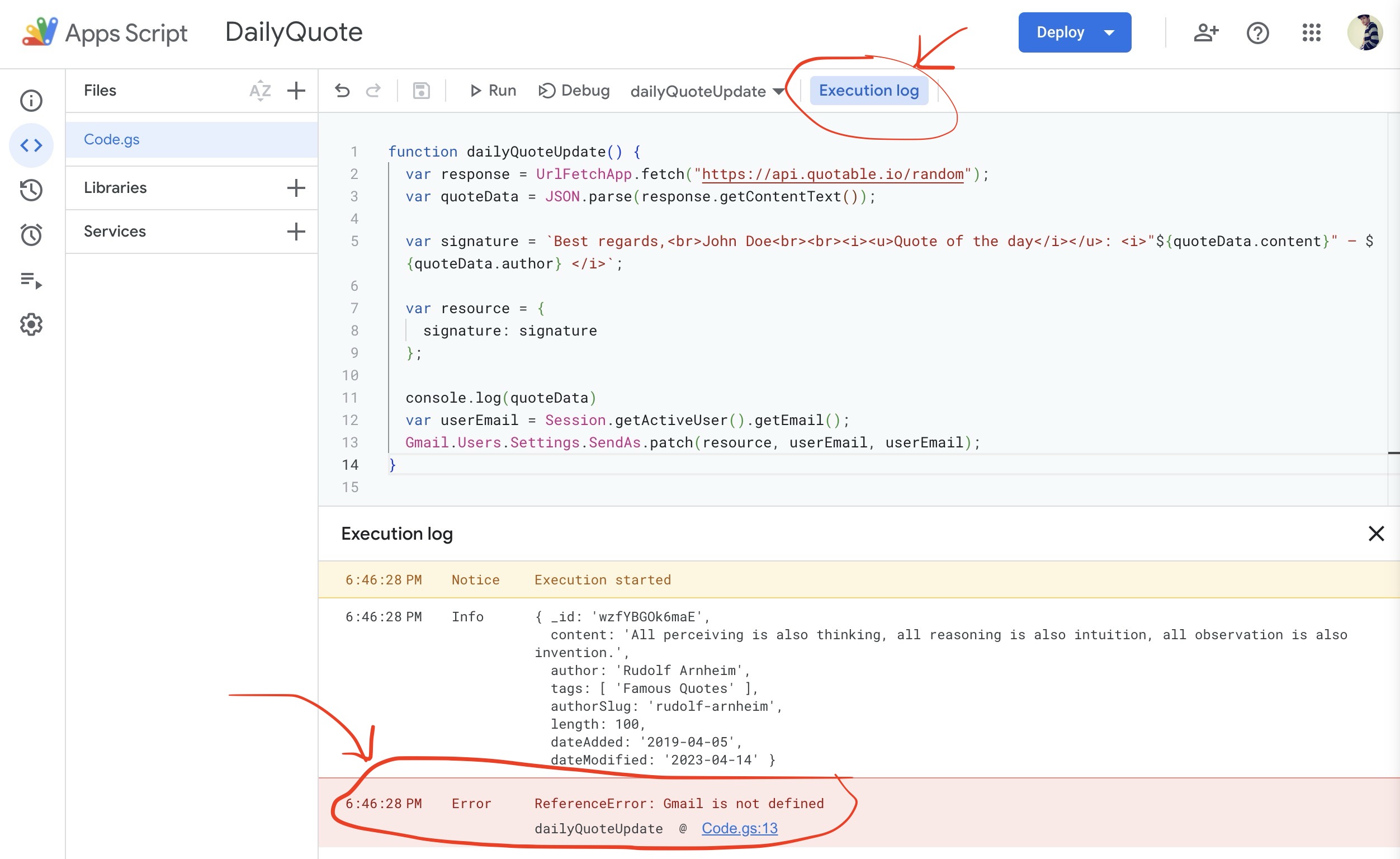
Add Gmail API service:
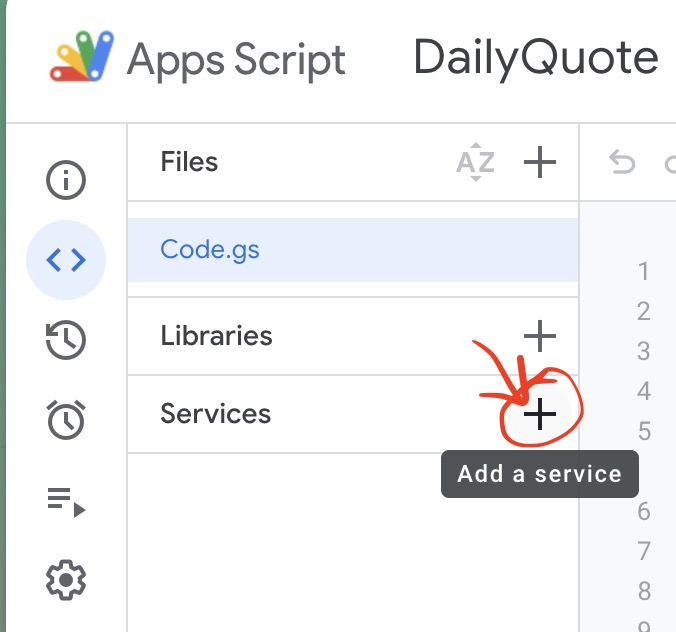
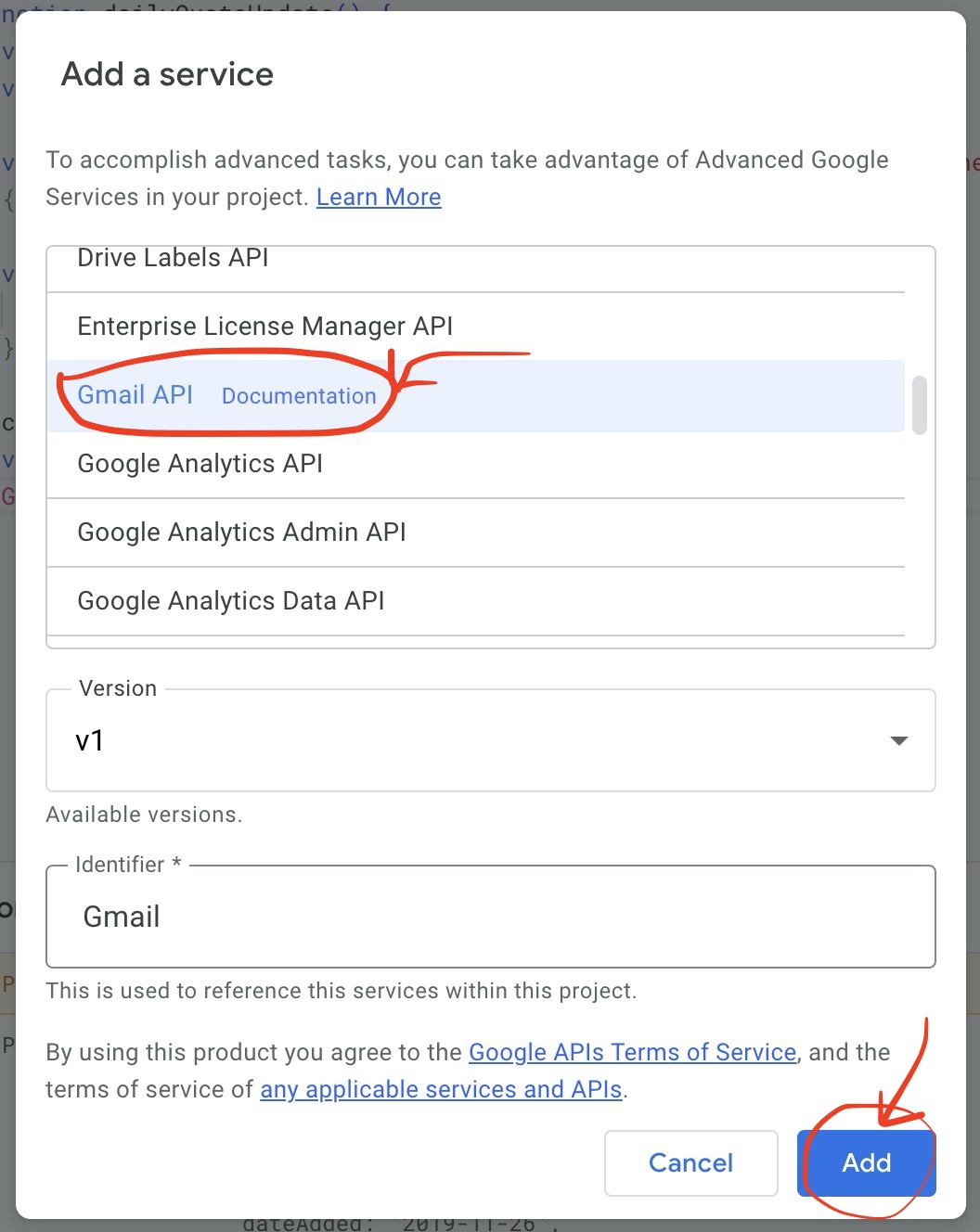
You will see Gmail API here:
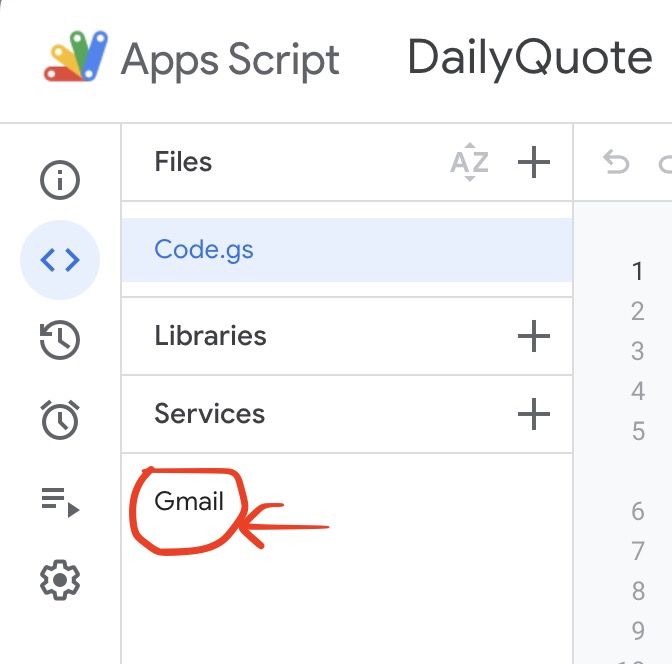
Run the code again:
You will be asked to Review Permission
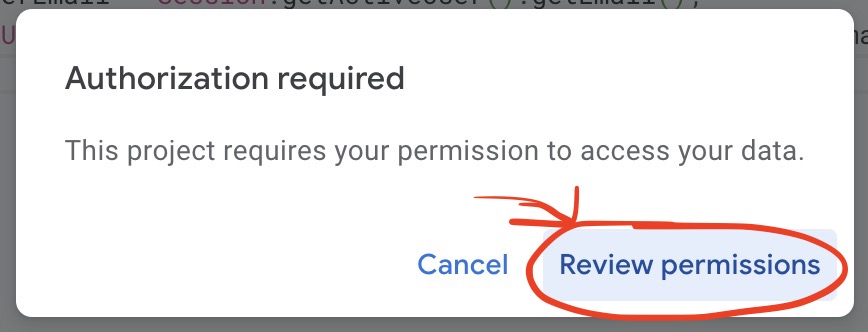
You will be asked to Allow Permission for the Script
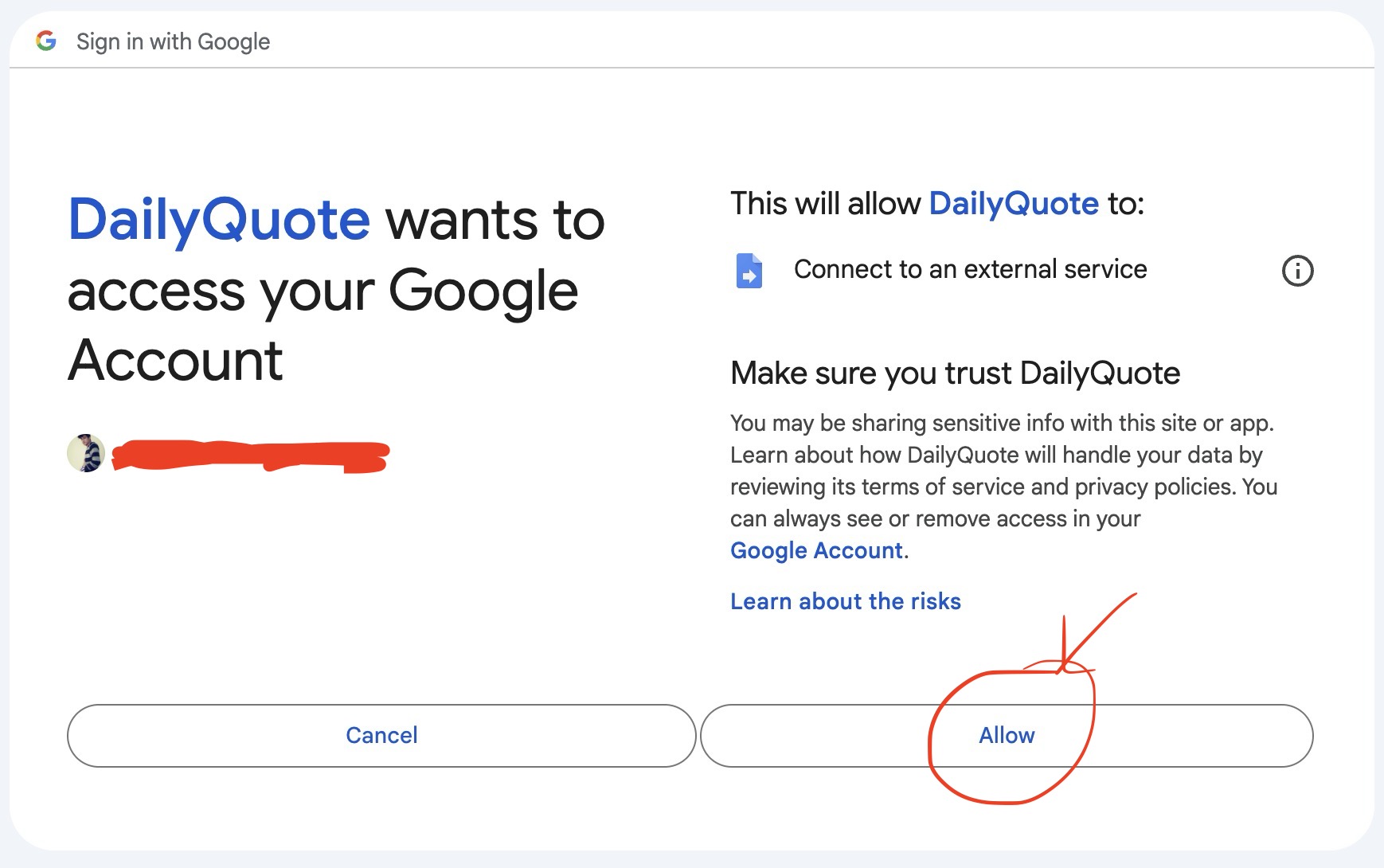
Now, the code should execute successfully :
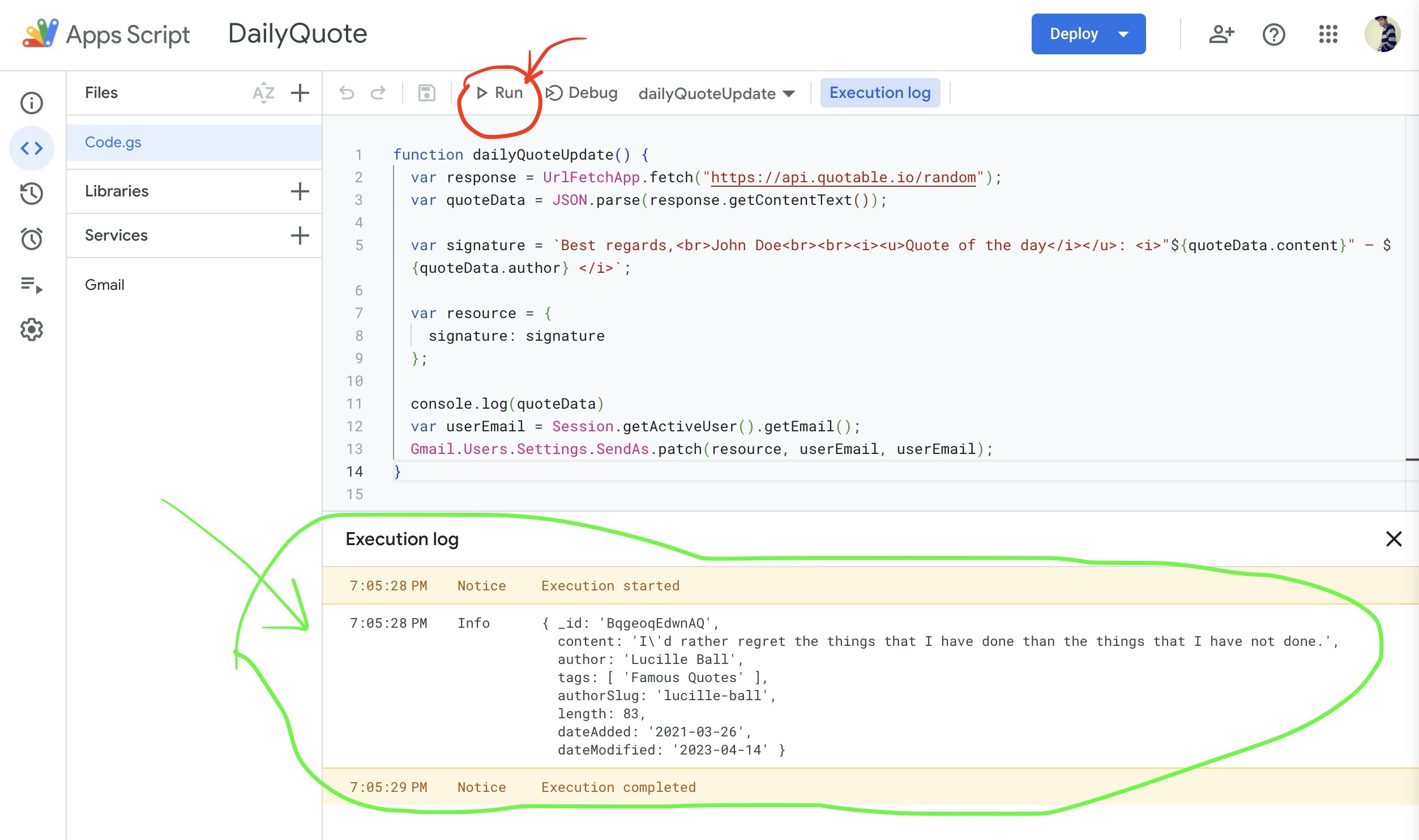
Your new email signature should be there now.
Step 4: Check the Gmail signature
Go to the settings in your gmail:
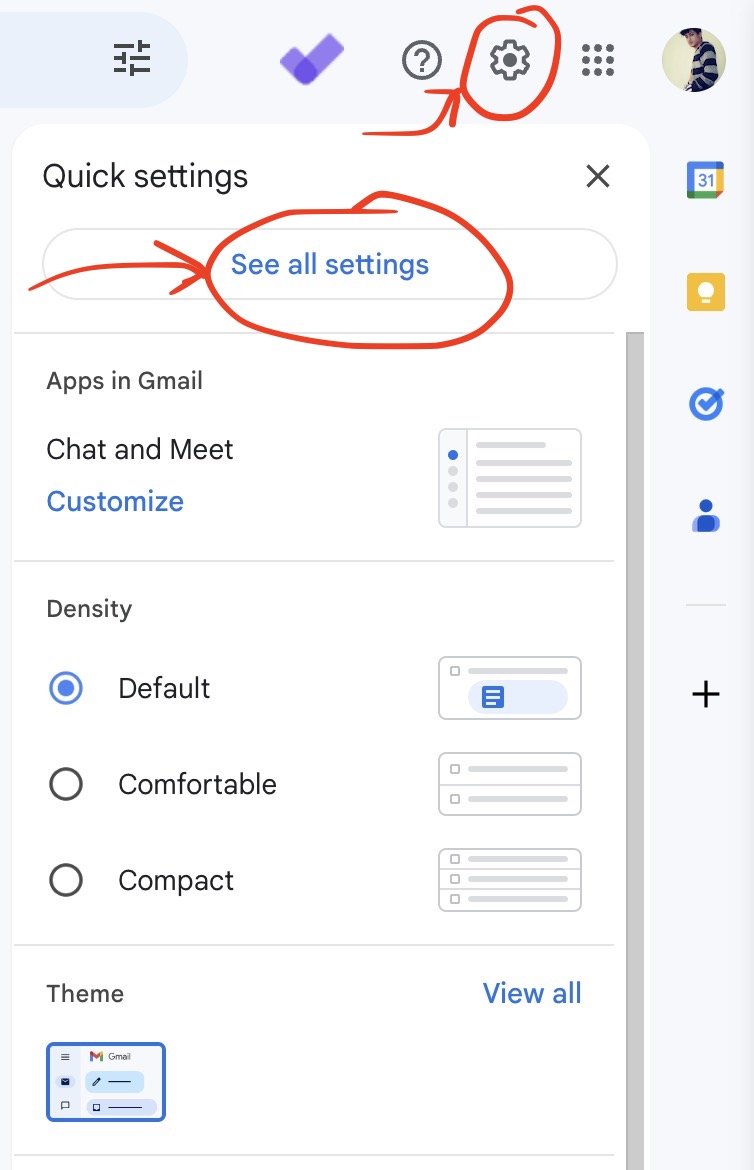
Scroll down until you see the Signature section:
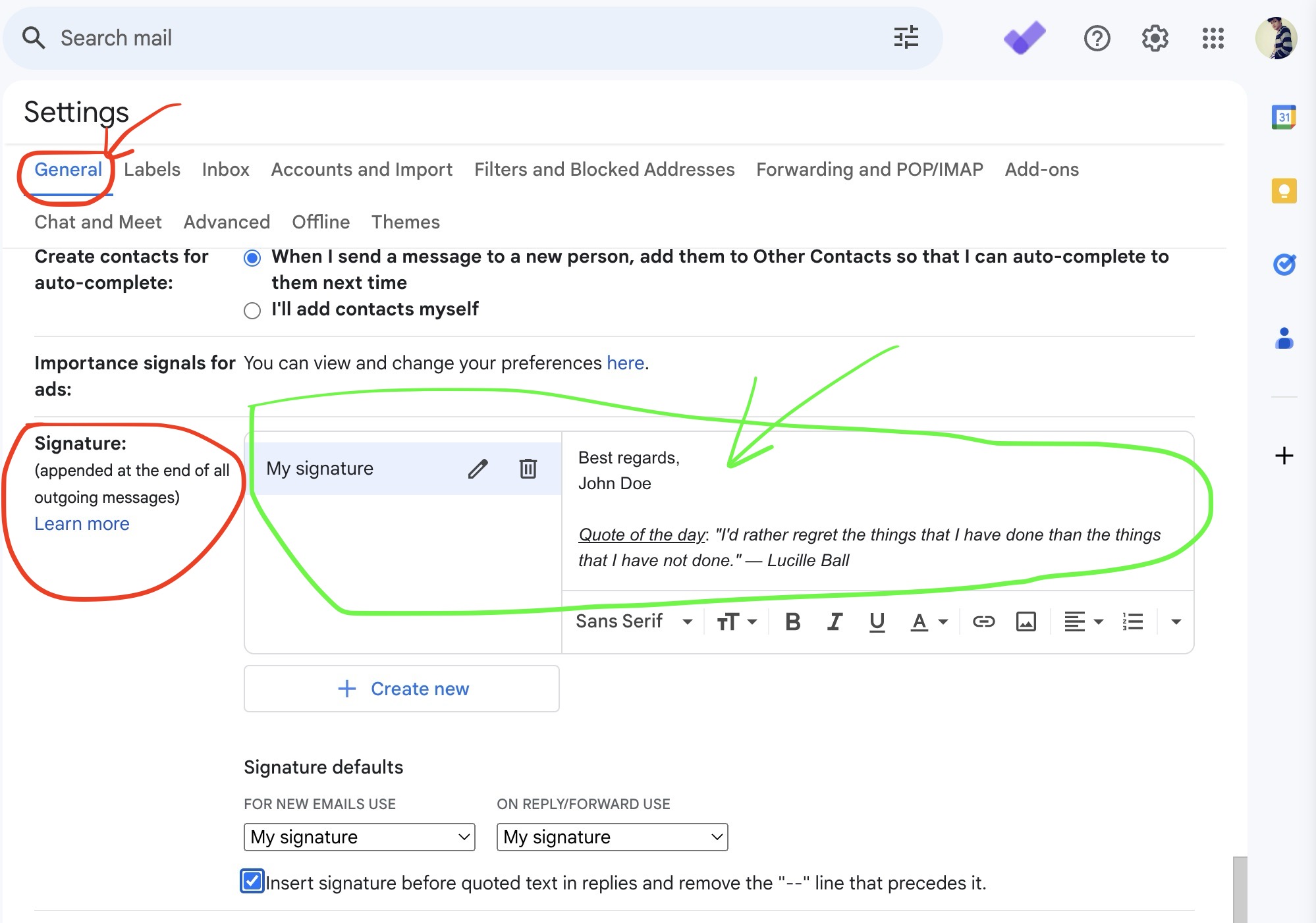
Your signature is changed now!!
Setp 4: Trigger a random quote daily
Go to the side menu in the App Script Console and Select Triggers
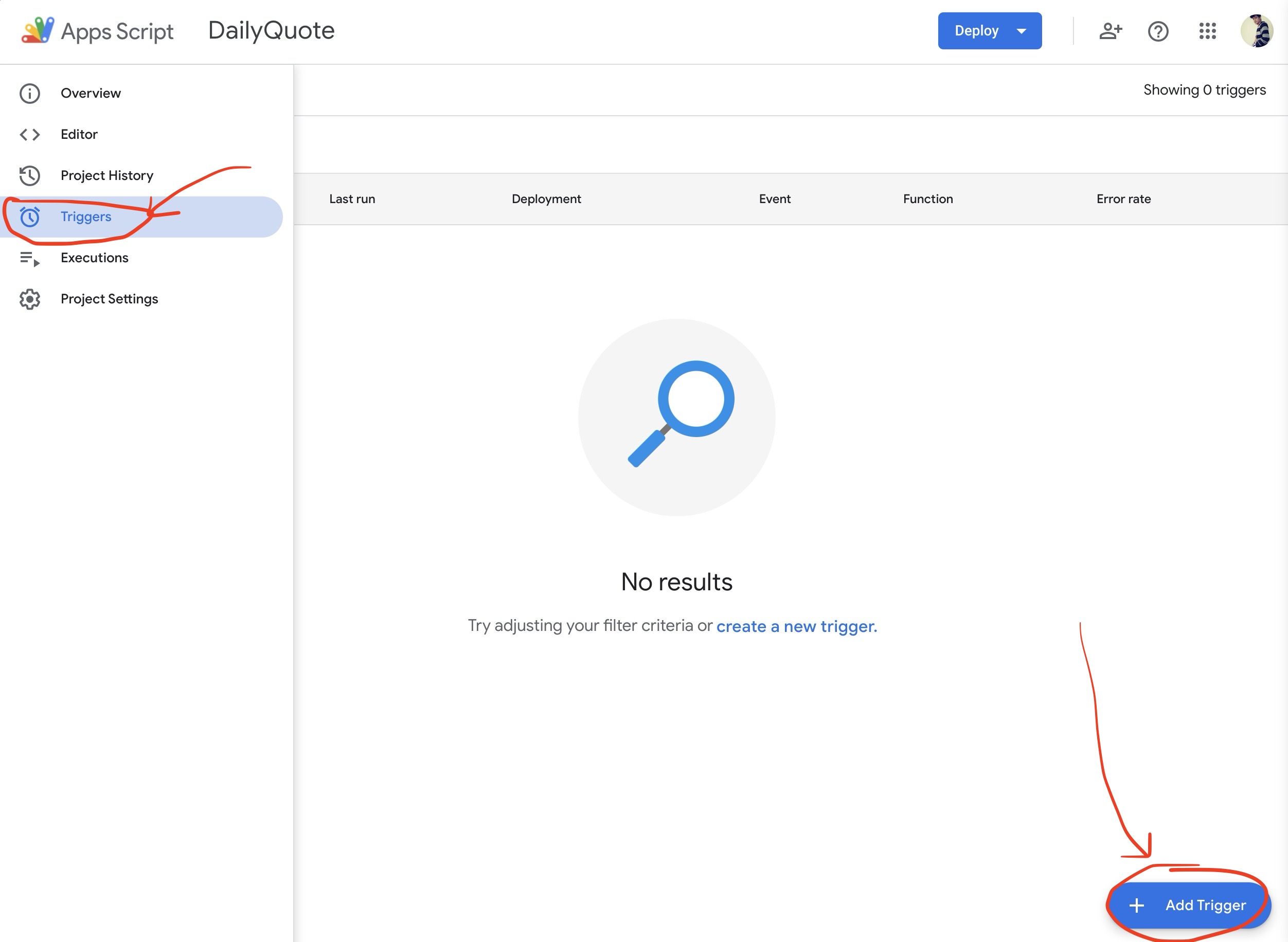
Setup the trigger:
- Select your function from the first dropdown
- Select
Time-drivenfor event source - Select
Day timerfor trigger type - Select the time you want the trigger to run the script automatically in the time section
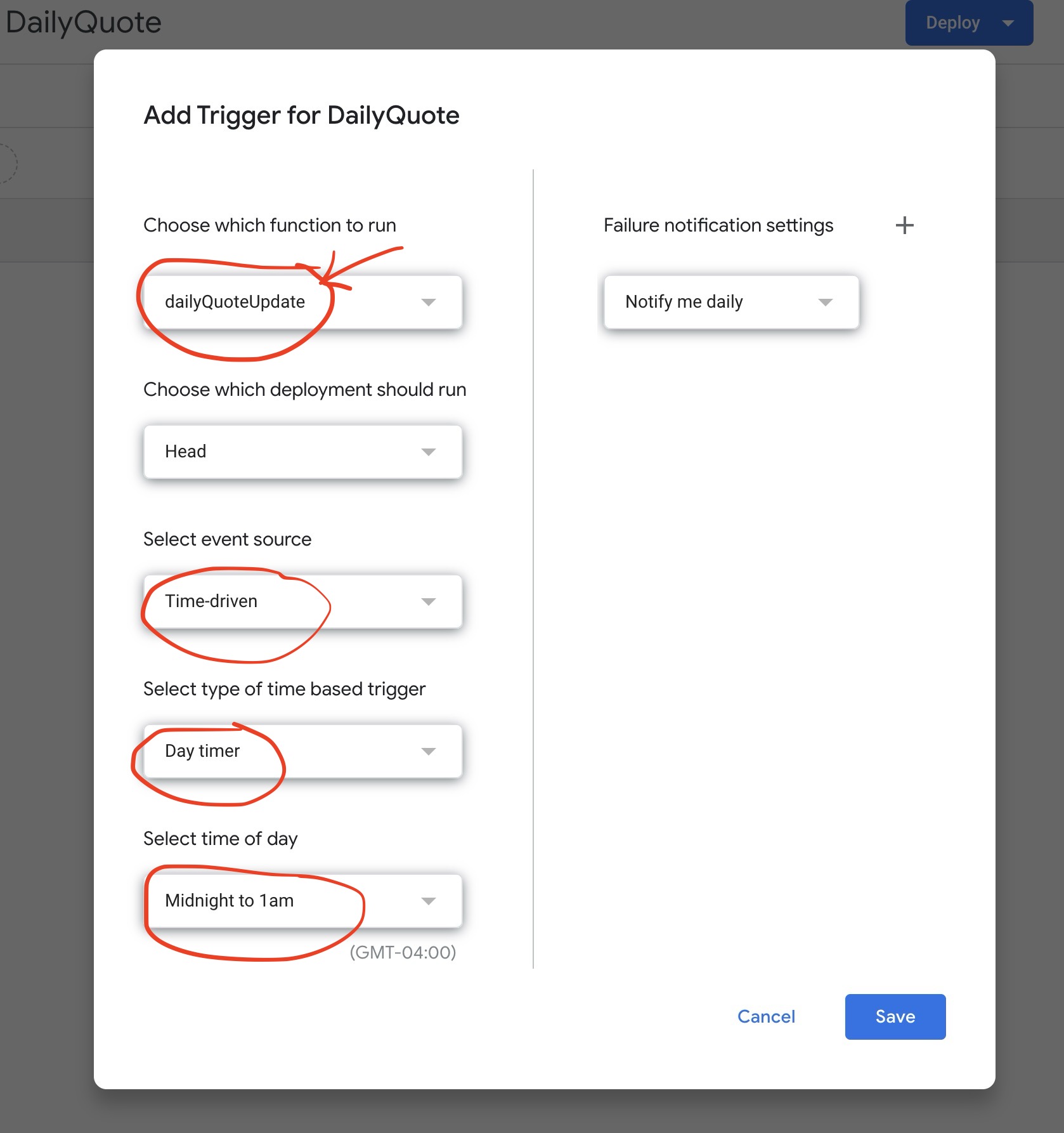
You should have this when you compose a new email now:
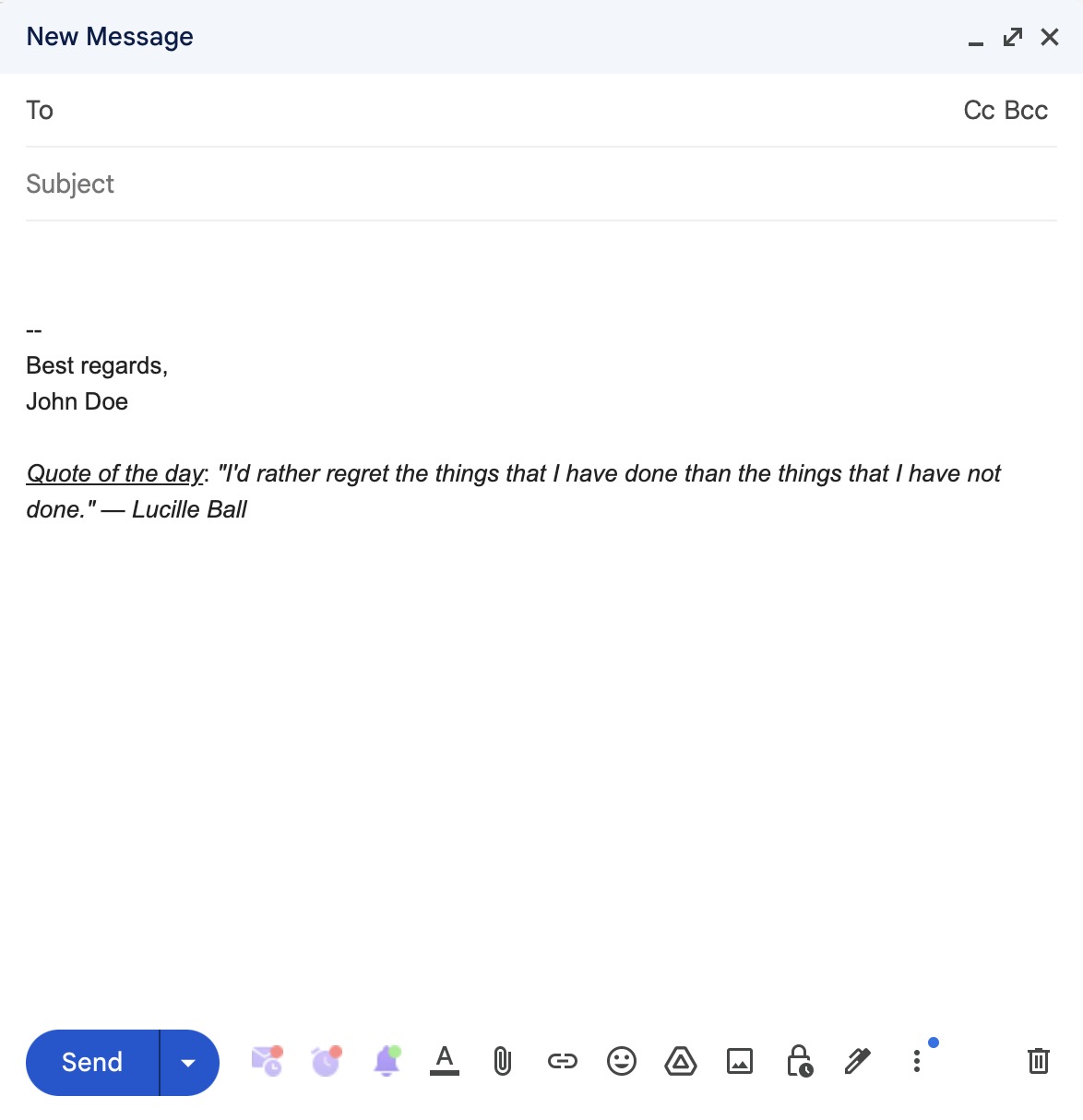
Congratulations! You now have a daily motivation for yourself and your connections!
Resources:
- https://developers.google.com/gmail/api/reference/rest/v1/users.settings.sendAs/create
- https://developers.google.com/apps-script/reference/mail/mail-app
- https://github.com/lukePeavey/quotable
- https://stackoverflow.com/questions/42651005/set-email-signature-using-google-apps-script-with-gmail-api